All authors of accepted papers of ICAIDES 2025 who have registered for online presentation are required to upload a pre-recorded video of their paper presentation in the EDAS system. The presentation is recorded by the registered presenter and will be available during the original dates of the conference. The registered presenter must attend his/her allocated session. The pre-recorded video will be played and a Q&A session will be held afterwards.
GUIDELINES FOR PREPARING YOUR VIDEO
Duration: max 10 minutes
File size: 150MB max
Video file format: mp4
Resolution = maximum 720p HD
Dimensions: Minimum height 480 pixels, aspect ratio: 16:9
Here are some links to instructions on recording a meeting on common platforms:
- WebEx: Video Conferencing – Record a Cisco Webex Meeting
- Skype: Skype for Business: Recording a Meeting | Information Technology Services | Bemidji State University
- Google Meet: Record a video meeting – Meet Help
- Zoom: Local Recording – Zoom Help Center
- Gotomeeting: How to Record a GoToMeeting Session | Techwalla and How to Convert and Open the GoToMeeting Recordings
- Microsoft Teams: Record a meeting in Teams – Office Support
ICAIDES. All right reserved.